AutoCAD 3D (beginner)

About Course
Introduction to 3D in AutoCAD
- Overview of AutoCAD interface
- Differences between 2D and 3D drawing
- Setting up a 3D workspace
- Understanding 3D coordinate systems
Creating Basic 3D Shapes
- 3D primitive shapes: box, cylinder, sphere, cone
- Using the EXTRUDE and REVOLVE commands
- Basic editing tools for 3D objects (MOVE, ROTATE, SCALE)
Advanced 3D Modeling Techniques
- Using the SWEEP and LOFT commands
- Understanding the concept of surfaces vs. solids
- Introduction to 3D mesh modeling
Modifying 3D Objects
- Performing boolean operations (union, subtraction, intersection)
- Using the 3D MODIFY commands (SHELL, FILLET, CHAMFER)
- Working with object grips and 3D commands
Visualization and Rendering
- Introduction to rendering in AutoCAD
- Setting up materials and textures
- Creating and adjusting lighting in 3D models
Working with Views and Layouts
- Creating and managing different 3D views
- Understanding camera settings and perspectives
- Using viewport for 3D presentation in layouts
Sample 3D Projects
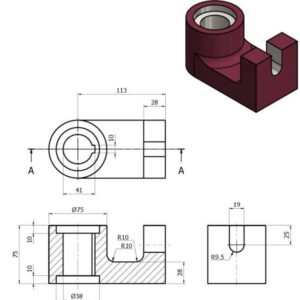
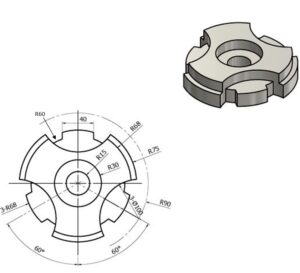
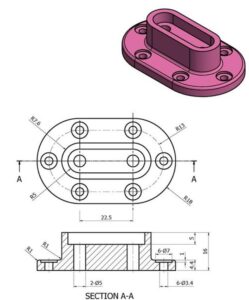
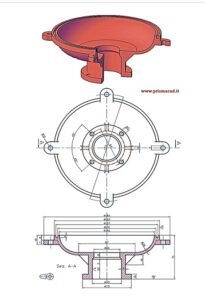
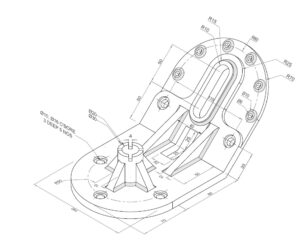
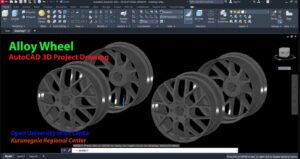 Alloy Wheel Project
Alloy Wheel Project
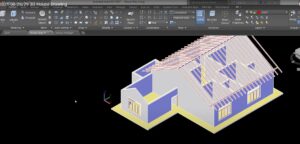 3D Sample House Project
3D Sample House Project
Course Content
3D Project Drawing
-
AutoCAD 3D Project 01 (Presspull, Join, Subtract, UCS …)
23:01 -
AutoCAD 3D Project 02 (Extrude, Edge Fillet, Union ….)
18:24 -
AutoCAD 3D Project 03
13:35 -
AutoCAD 3D Project 04
16:15 -
AutoCAD 3D Project 05 (How to Draw Standard Nut & Bolt)
35:44 -
AutoCAD 3D Project 06 (How to use align UCS)
23:38 -
AutoCAD 3D Project 07 (Loft, Sweep, Thicken, …)
33:49 -
AutoCAD 3D Project 08 (Revolve… )
45:15 -
AutoCAD 3D Project 09 (Assemble Drawing)
01:09:26 -
AutoCAD 3D Project 10 (Alloy Wheel)
48:59 -
AutoCAD 3D Project 11 (University ZOOM Lecture)
01:36:12 -
AutoCAD 3D House Project 12(University ZOOM Lecture)
02:45:56 -
AutoCAD 3D House Project 12 cont. (3D Roof details) (University ZOOM Lecture)
36:57
