AutoCAD 2D and House Plan (beginner)
About Course
- Welcome to our comprehensive Online course on AutoCAD 2D and house planning! Whether you’re an aspiring architect, interior designer, or simply passionate about mastering AutoCAD, this course is your gateway to creating detailed and professional house plans with confidence.
- සෑම මොඩියුලයක්ම ප්රායෝගික සහ අදාළ වන පරිදි නිර්මාණය කර ඇත, ඔටෝකැඩ් 2D මඟින් ඔබේ කාර්ය ප්රවාහය විධිමත් කිරීමට සහ ඔබේ නිර්මාණ හැකියාවන් වැඩි දියුණු කළ හැකි ආකාරය නිරූපණය කරන සැබෑ ලෝක උදාහරණ සහ සිද්ධි අධ්යයනයන් සමඟින්. ඔබ ඔබේ සිහින නිවහන සැලසුම් කරන්නේද නැතහොත් ගෘහ නිර්මාණ ශිල්පය පිළිබඳ වෘත්තියක් සඳහා සූදානම් වුවද, මෙම පාඨමාලාව ක්ෂේත්රයේ විශිෂ්ටත්වය දැක්වීමට අවශ්ය දැනුම සහ කුසලතා සපයයි.
- අපගේ ඉගෙන ගන්නන්ගේ ප්රජාවට සම්බන්ධ වන්න, තීක්ෂ්ණ බුද්ධිය බෙදා ගන්න, සහ ඔබේ සාර්ථකත්වයට කැප වූ උපදේශකයින්ගෙන් සේවය ලබා ගන්න. අදම ලියාපදිංචි වී AutoCAD 2D හි ප්රවීණයෙකු වීමට සහ අපේක්ෂාවන් ඉක්මවා යන විශ්මය ජනක නිවාස සැලසුම් නිර්මාණය කිරීමට ගමනක් ආරම්භ කරන්න.
Sample Project Drawings
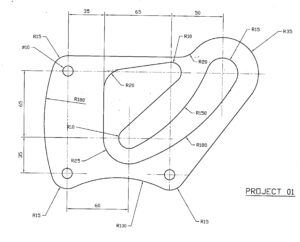 Project – 01 (Covered Commands/Theory)
Project – 01 (Covered Commands/Theory)
- Units
- Drawing Limits
- Line (Relative Rectangular c0ordinates, Relative Polar coordinates)
- Status Toolbar (dynamic input, object snap, ortho on/off)
- Circle (Center-Radius, Center-Diameter, 2 points, 3 Points, Tan-Tan-Radius, Tan-Tan-Tan)
- Trim (Quick mode, Standard mode)
- Extend (Quick mode, Standard mode)
- Offset
- Erase
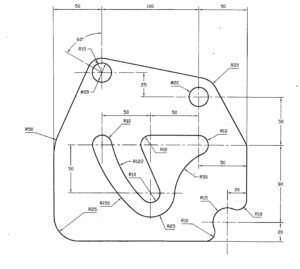 Project-02
Project-02
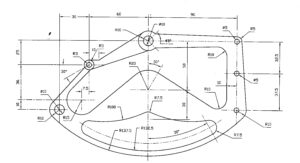 Project-03
Project-03
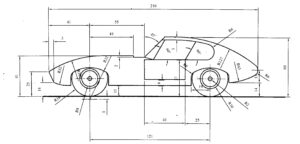 Project-04
Project-04
Note: AutoCAD Course includes lot of project drawings
Sample one of the House Project
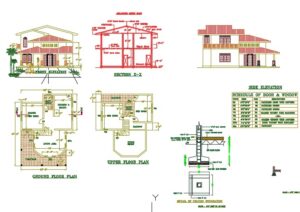
Course Content
AutoCAD 2D Online Lessons and Projects
-
AutoCAD Introduction
04:32 -
Lesson 01:Units, Drawing Limits, Line …
22:53 -
Lesson 02:Trim, Extend, Offset, Circle….
20:11 -
AutoCAD 2D – Project 01
13:07 -
Lesson 03:Layers, Line Styles….
08:36 -
Lesson 04:Dimensioning…..
10:59 -
AutoCAD 2D – Project 02
36:01 -
Lesson 05:Move, Copy, Rotate, Chamfer, Fillet, Mirror….
15:56 -
AutoCAD 2D – Project 03
32:03 -
AutoCAD 2D – Project 04
25:37 -
Polar array, Rectangular Array and Path Array
08:30 -
AutoCAD Project – 05
16:13 -
AutoCAD – Project 06
14:49 -
AutoCAD Project – 07
04:07
